SEMVERS: TOWARDS EFFECTIVE VERSION MANAGEMENT
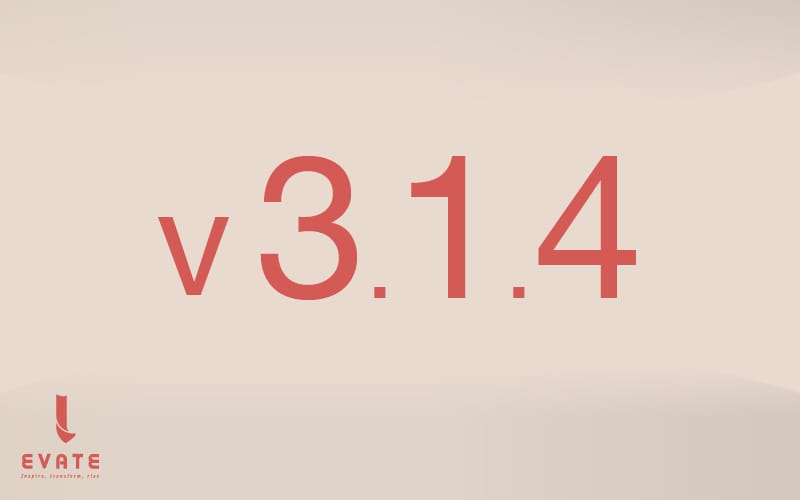
In the world of software development, version management is a critical issue. It allows teams to track the evolution of a project, ensure compatibility between different versions, and maintain clear communication with users and third-party developers. However, without a rigorous methodology, version management can quickly become chaotic.
This is where Semantic Versioning (SemVer) comes in, a standardized version numbering system that clearly indicates the nature of the changes made between each version. In this article, we will explore in detail what Semantic Versioning is, why it’s important, and how to adopt it to effectively structure your software versions.
1. What is Semantic Versioning (SemVer)?
Semantic Versioning is a software version management convention defined by Tom Preston-Werner, co-founder of GitHub, and formalized under the SemVer 2.0.0 specification.
It is based on a version format X.Y.Z, where:
- X (MAJOR): Major version – Incompatible changes with previous versions.
- Y (MINOR): Minor version – Addition of new features that are compatible with previous versions.
- Z (PATCH): Patch version – Bug fixes only, without new features, compatible with previous versions.
Example:
- 1.0.0 → First stable version.
- 1.1.0 → Addition of a feature without breaking compatibility.
- 1.1.1 → Bug fix without changing existing features.
- 2.0.0 → Major change making the new version incompatible with the previous one.
2. Why adopt Semantic Versioning?
SemVer offers several key advantages for development teams and software users:
- Clarity and Transparency
The version number immediately indicates the nature of the changes, making it easier for developers and users to understand. - Easier Dependency Management
In projects using third-party libraries (Node.js, Python, Java, etc.), SemVer helps define compatibility constraints and avoid errors due to incompatible updates. - Better Collaboration
In open-source projects or team-based development, a standardized naming convention helps all contributors understand how the software evolves without needing to analyze every update in detail. - Automation Possible
Tools like npm, pip, Maven, Cargo, and Docker use SemVer to automatically manage dependencies and avoid version conflicts.
3. How to properly apply Semantic Versioning?
3.1. Define an initial stable version (1.0.0)
Before version 1.0.0, a project is typically in the development phase (version 0.x.y). As long as the major version is 0, modifications can be frequent and potentially incompatible between versions.
Example:
- 0.1.0 → First public version with some features.
- 0.2.0 → Added a new API, potentially breaking.
- 1.0.0 → Stable version, future changes will respect compatibility rules.
3.2. Manage updates properly
When releasing a new version, follow these rules:
- Adding new features without breaking compatibility → Increment the MINOR (X.Y+1.0)
- Bug fixes without adding new features → Increment the PATCH (X.Y.Z+1)
- Major change or breaking compatibility → Increment the MAJOR (X+1.0.0)
Example of a project evolution:
- 1.0.0 → Initial stable version
- 1.1.0 → Added a reporting API
- 1.1.1 → Bug fix in reporting
- 2.0.0 → Rewritten API, making the previous version incompatible
3.3. Managing preliminary versions and urgent fixes
- Preliminary versions: A development version can be published with a suffix like
1.2.0-alpha.1or1.2.0-beta.2. - Urgent fixes: Use a suffix like
hotfixor a specific branch.
4. Integrating Semantic Versioning into a development workflow
4.1. Versioning with Git
In a Git project, SemVer can be used to tag versions and track them effectively:
git tag -a v1.0.0 -m "Release version 1.0.0"
git push origin v1.0.0
This allows you to precisely track each version released and revert to a previous version if necessary.
4.2. Using with build and CI/CD tools
Many build and continuous integration (CI/CD) tools automate version management using SemVer:
- GitHub Actions / GitLab CI → Automate version releases.
- npm / pip / Maven → Manage dependencies according to SemVer.
- Docker → Use versioned tags (e.g.,
myapp:1.2.0instead oflatest).
Example with npm to automatically increment a version:
npm version minor
5. Best Practices for Effective Version Management
- Always document changes: Link each version to a clear changelog so users understand what has changed.
- Test before production: New versions should be validated with unit and functional tests before deployment.
- Never break compatibility without notice: If a breaking change is necessary, communicate it clearly and offer a gradual migration.
- Don’t overuse major updates: Too many version 2.0, 3.0... can create unnecessary confusion. It’s better to accumulate minor updates and move to major version only when there’s a true compatibility break.
Conclusion
Semantic Versioning is much more than just a numbering system; it’s a structured methodology that facilitates software version management, enhances communication between developers and users, and ensures better compatibility as a project evolves.
Adopting SemVer means:
✅ Clear version tracking
✅ Better dependency management
✅ Organized development workflow
✅ Simplified automation
If you haven’t adopted it yet, it’s time to integrate Semantic Versioning into your projects for more effective and professional version management!
